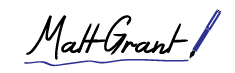Great News for Writers-On-the-Go
Ever since my mother-in-law told me about Scrivener, Literature and Latte's superb writing program, over two years ago, I became a convert. More than just another word processor, Scrivener allows you to "chunk" your writing into sections.
Scrivener has a ton of other great writer-friendly features, all intended to help a writer design their creative process around how they work, rather than how the application is built. Some of my favorites include the distraction-free, full-screen composition mode; the corkboard, which allows you to arrange virtual index cards of scenes and synopses; and the Inspector, where you can keep all of your notes, comments and footnotes in one easy-to-access place. Rather than saving multiple drafts of a project, Scrivener lets you take "snapshots" of certain scenes so you can go back and instantly reference earlier drafts rather than fearing losing an entire day's work to a new creative impulse.
There really is no other program quite like it, and I use Scrivener for 80% of my writing projects now. Even essays and non-fiction are a breeze, and the program comes with quite a few built-in templates for any type of project, all customizable to fit your unique needs.
After trying out the 30 day free trial, it quickly became apparent that I could never go back to working on novels in Word (or, for that matter, screenplays in Final Draft). I wanted the program so much that I deliberately entered NaNoWriMo and wrote 50,000 words of a manuscript just to score the 50% off discount.
Now, Scrivener is available as an iOS app, which is great news for anyone looking to take their fledgling novel or screenplay on the go. From a cursory glance at the description, it looks like all of the main elements that make Scrivener such an asset are there. I haven't bought it myself just yet, partly because I'm not sure I'm the kind of person who would work on projects on my phone. But I'm eagerly waiting to see how the reviews come in, because for only $20, having all of my writing at my fingertips, wherever I go, certainly sounds appetizing.
Has anyone used the Scrivener iOS app and found it useful? Leave a comment!